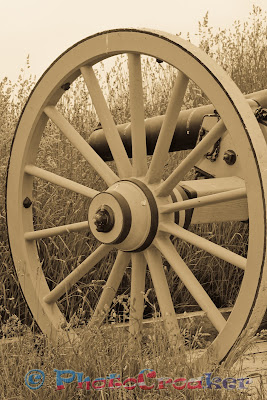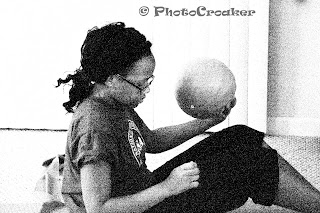Wednesday, August 11, 2010
photocroaker.com
I haven't been able to post much on here, but I have learned a lot in the past few months of working professionally that I'm willing to share.
If you have a question, please shoot me an email and I will respond asap.
Tuesday, June 15, 2010
My Review of EF 24-70mm f2.8L USM Zoom Lens
Originally submitted at OneCall

This new lens does what many pros thought couldn't be done - replace the previous L-series 28-70 f/2.8 lens with something even better. Extended coverage to an ultra-wide angle 24mm makes it ideal for digital as well as film shooters, and the optics are even better than before with two Aspheric...
Great Everyday Lens!!!
Pros: Fast / accurate auto-focus, Easily Interchangeable, Consistent Output, Nice Bokeh, Strong Construction, Durable
Cons: Heavy
Best Uses: Weddings/Events, Indoors/Low Light, Landscape/Scenery
Describe Yourself: Semi-pro Photographer
I had to send back the first copy I received due to massive focusing and color defects, but the second copy made me believe in this lens.
The bokeh is butter-smooth and the colors (especially greens and blues) are as vivid as they can be. I used to shoot RAW all the time so that I could touch up the photographs in post-editing, but I don't need to do it anymore with this lens. Now I shoot JPEG 99% of the time.
Be aware that this is a tank...heavy as they can make them. But you can get used to it with time. The 2.8 is worth it in lowlight indoor situations.
(legalese)
Monday, May 31, 2010
Fort Ontario, New York, Pics
Saturday, April 10, 2010
Trying new lens
Thursday, April 1, 2010
Sunset
Being without a filter, wider aperture lens, a tripod, and a camera without low-noise, high ISO performance, I still couldn't let this sunset go without attempting to capture it.
For this type of shot, you really need to do two things; use a tripod and use the Manual setting where you set your own shutter speed and aperture. Using just shutter priority or aperture priority will make your shot either underexposed or overexposed, and a tripod eliminates camera shake.
I didn't have a tripod, so I did the best I could in the situation. However, I knew I played it safe, shot RAW and simulated the Polarizer filter in Photoshop using Channels.
Here's what the original image looked like:
Sunday, March 28, 2010
Eyes
Now, let's take look at another photograph.
To end it all, here's a little something I made using this image to go along with today's subjects. Enjoy and, remember, to focus on the eye.
Friday, March 5, 2010
Blurry Pictures: What to do
For this one (I won't list the exposure settings since I don't think it applies, but in case you're interested I was in TV (Shutter priority) at 1/400s) I increased the color temperature all the way and reduced the tint all the way to give it the blue and amber colors. I made a few other adjustments such as sharpening and contrast, but there wasn't much else I did.
Sunday, February 28, 2010
Should You Shoot RAW?
Secondly, RAW can turn you into a lazy photographer. Don't believe me? Take a look at these two photographs I took while I was experimenting with RAW.
For this one, I simply reduced exposure by a few stops, darkened the highlights, and made a few other adjustments to bring out this image.
This one was more unforgiving as the noise was simply too much. I cranked up the exposure, then used the Adjustment Brush in Camera Raw to pump it up again, put saturation at 0, pumped up contrast and clarity both to 100, and did a few other things to try to bring out the image. I still like the effect of the enlarged pixels, so I cropped it to try to highlight them more.
Well, these images are extremes, but they show how one can take an image without putting too much stock in using the right exposure settings by shooting RAW.
Another thing is that as a beginner or intermediate photographer, your focus should be on learning about taking a good picture and not manipulating them. If you haven't done so, take a look at my previous post on taking a great photograph. After that, you will find you don't have to manipulate a picture as much, and you will be well on your way to being the great photographer we all know you can be.